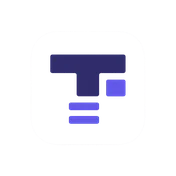Word Counter
Count words, characters, sentences, paragraphs, and analyze your text in real-time. Perfect for writers, students, and professionals.
Drafting ideas on the go? Pin quick snippets in QuickNote and paste them here to instantly check pacing, length, and clarity.
🔐 Privacy First - Your Data Stays Private
100% Client-Side Processing: All text manipulation and analysis happens directly in your browser. Your text never leaves your device, is never uploaded to our servers, and is never stored or tracked.
- No Server Uploads: Your text is processed locally using JavaScript
- No Data Collection: We don't store, log, or analyze your content
- No Account Required: Use all tools freely without registration
- Instant Processing: No network delays, works offline
💡 Tip: You can use this tool even without an internet connection. Your privacy and security are our top priorities.
📊What is a Word Counter?
A word counter is a digital tool that automatically calculates the number of words, characters, sentences, and paragraphs in any given text. Our free online word counter provides instant, accurate analysis as you type or paste content, making it an essential tool for writers, students, content creators, and professionals who need to meet specific text requirements.
Beyond simple word counting, our tool offers comprehensive text analysis including character count (with and without spaces), sentence count, paragraph count, reading time estimation, and keyword density analysis. This makes it perfect for everything from academic essays to social media posts, SEO content optimization to manuscript editing.
🎯When to Use a Word Counter
- ✓Academic Writing: Essays, research papers, and dissertations often have strict word count requirements. Ensure you meet minimum or maximum limits without manually counting.
- ✓SEO Content Creation: Search engines favor content within specific word count ranges. Track article length to optimize for search rankings and improve organic traffic.
- ✓Social Media Management: Twitter has 280-character limits, Facebook optimal post length is 40-80 characters, Instagram captions work best under 125 characters. Stay within platform constraints.
- ✓Professional Writing: Job applications, cover letters, and business proposals often specify word limits. Meet requirements professionally without exceeding boundaries.
- ✓Content Marketing: Blog posts between 1,500-2,500 words typically perform best for SEO. Monitor article length to match industry standards and audience expectations.
- ✓Manuscript Preparation: Publishers require specific word counts for short stories (1,000-7,500 words), novellas (17,500-40,000 words), and novels (80,000+ words).
✨Benefits of Using a Word Counter
- ✓Instant Real-Time Analysis: See word count, character count, and other metrics update automatically as you type, eliminating manual counting and saving valuable time.
- ✓Multiple Metrics in One Place: Get comprehensive text statistics including words, characters (with/without spaces), sentences, paragraphs, lines, reading time, and speaking time.
- ✓Improve Writing Quality: Use sentence count and reading time to ensure your content is digestible. Shorter sentences and appropriate length improve readability scores.
- ✓SEO Optimization: Keyword density analysis helps you understand which terms appear most frequently, allowing you to optimize content for target keywords without over-stuffing.
- ✓Meet Platform Requirements: Ensure social media posts, ads, and marketing copy fit within character limits before publishing, avoiding frustrating edits and rewrites.
- ✓Estimate Reading Duration: Know how long it takes readers to consume your content, helping you create appropriately-sized pieces for your audience's attention span.
- ✓Privacy-First Design: All text analysis happens in your browser. Your content never leaves your device, ensuring complete privacy and security.
📝How to Use Our Word Counter
Using our word counter is simple and intuitive:
- Type or Paste: Enter your text directly into the text box, or copy and paste from any document, email, or website.
- View Instant Results: Statistics update automatically as you type. No need to click "Calculate" or refresh the page.
- Analyze Multiple Metrics: Review word count, character count, sentence count, paragraph count, reading time, and more at a glance.
- Check Keyword Density: Scroll down to see which words appear most frequently in your text, helping with SEO optimization and writing clarity.
- Try Example Text: Click "Try Example Text" to see how the tool works with sample content before analyzing your own writing.
💡Why Word Count Matters
Word count is crucial across multiple industries and use cases. In academia, adhering to word limits demonstrates your ability to communicate concisely and follow instructions. In SEO and content marketing, longer comprehensive articles (1,500-2,500 words) typically rank better in search results because they provide more value and answer more questions. For social media, staying within character limits ensures your message displays properly and maintains engagement. Professional writing requires precision—whether it's a 500-word press release or a 100,000-word novel, hitting the target word count shows professionalism and understanding of industry standards. Reading time estimates help publishers and editors plan content schedules and help readers decide whether they have time to engage with your content.
🔗Related Tools
Enhance your text workflow with our other powerful tools:
- Sentence Counter - Count sentences, lines, and analyze text structure
- Text to Speech - Convert your counted text to natural speech
- Case Converter - Transform text to uppercase, lowercase, camelCase, and more
- AI Text Summarizer - Condense long text into key points with AI