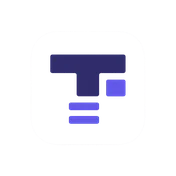Case Converter
Transform text to uppercase, lowercase, camelCase, snake_case, and 6 more formats instantly.
Need a markdown preview once your casing looks right? Drop the output into MarkdownForge to polish headings, tables, and exports side-by-side.
0 characters
Start typing to see conversions!
Enter text above to transform it into 10+ case formats
What is a Case Converter?
A case converter is a text transformation tool that changes the capitalization and formatting of your text into different case styles. Whether you need to convert text to uppercase for emphasis, format variable names in camelCase for programming, or create URL-friendly slugs with kebab-case, our case converter handles it all instantly.
This tool is essential for developers, writers, content creators, and anyone who works with text regularly. Instead of manually retyping or reformatting text, simply paste it into our converter and get all 10 case formats with one click.
How to Use This Case Converter
- Type or paste your text into the input box above
- Instantly see your text transformed into 10 different case formats
- Click "Copy" on any format you need to copy it to your clipboard
- Paste the converted text wherever you need it
The conversion happens in real-time as you type, so you can see all formats update simultaneously. No need to click a convert button or wait for processing.
10 Case Formats Explained
1. UPPERCASE
Converts all letters to capital letters. Useful for creating attention-grabbing headlines, emphasizing important information, or formatting constants in programming. Example: "HELLO WORLD"
2. lowercase
Converts all letters to small letters. Often used for email addresses, usernames, or when you need to normalize text for comparison. Example: "hello world"
3. Title Case
Capitalizes the first letter of each word. Perfect for article titles, book names, headlines, and proper formatting of names. This is the standard format for most titles and headings. Example: "Hello World Example"
4. Sentence case
Capitalizes only the first letter of the entire text. This is how most sentences are written in standard English. Useful for normalizing text that has incorrect capitalization. Example: "Hello world example"
5. aLtErNaTiNg cAsE
Alternates between lowercase and uppercase for each character. This playful format is popular in memes and social media to convey sarcasm or mockery. Also known as "spongebob case" or "mocking text." Example: "hElLo WoRlD"
6. camelCase
First word starts with lowercase, subsequent words capitalized, with no spaces or special characters. This is the standard naming convention for variables and functions in JavaScript, Java, and many other programming languages. Example: "helloWorldExample"
7. PascalCase
Similar to camelCase but the first word is also capitalized. Used for class names in most programming languages, React components, and type names in TypeScript. Also called "UpperCamelCase." Example: "HelloWorldExample"
8. snake_case
All lowercase with words separated by underscores. This is the standard naming convention in Python, Ruby, and for database table/column names. Also commonly used in configuration files. Example: "hello_world_example"
9. kebab-case
All lowercase with words separated by hyphens. This is the standard format for URLs, CSS class names, and HTML attributes. Also called "dash-case" or "lisp-case." SEO-friendly for web addresses. Example: "hello-world-example"
10. CONSTANT_CASE
All uppercase with words separated by underscores. Used for constants and environment variables in most programming languages. This format clearly indicates that a value should not change. Example: "HELLO_WORLD_EXAMPLE"
Use Cases for Case Conversion
Programming & Development
Developers use case converters daily to follow naming conventions across different programming languages. JavaScript and Java use camelCase for variables (myVariable), Python prefers snake_case (my_variable), C# uses PascalCase for classes (MyClass), and constants are written in CONSTANT_CASE across most languages.
Our case converter saves time when refactoring code, converting data between different systems, or ensuring consistency across a codebase. Instead of manually renaming variables, paste the names here and get the correct format instantly.
SEO & Web Development
Search engine optimization benefits from proper URL structure. kebab-case is the standard for URL slugs because it's readable, SEO-friendly, and widely supported. For example, "best-chocolate-chip-cookies" is better than "bestChocolateChipCookies" for URLs.
CSS class names also traditionally use kebab-case (.btn-primary, .nav-menu), while modern frameworks like Tailwind use utility classes. Converting between formats helps maintain consistency in your stylesheets.
Content Writing & Editing
Writers and editors need proper capitalization for headlines, titles, and body text. Title Case is essential for article headlines, blog post titles, and book chapters. Sometimes you receive text in all caps or all lowercase that needs reformatting—our converter handles this instantly.
Academic writing, technical documentation, and professional communications all have specific capitalization rules. This tool ensures your text meets those standards without manual editing.
Database Design
Database administrators and backend developers use snake_case for table and column names in PostgreSQL, MySQL, and most SQL databases. For example: user_profile, created_at, order_total. This convention improves readability in SQL queries and is case-insensitive in most database systems.
API Development
REST APIs commonly use different case formats depending on the technology. JSON responses often use camelCase (firstName, lastName) in JavaScript-based APIs, while Python APIs might use snake_case. Converting between formats is essential when integrating different systems.
Frequently Asked Questions
What is the difference between camelCase and PascalCase?
The only difference is the first letter. camelCase starts with a lowercase letter (myVariable), while PascalCase starts with an uppercase letter (MyVariable). In programming, camelCase is typically used for variables and functions, while PascalCase is used for classes and types.
When should I use snake_case vs kebab-case?
Use snake_case for programming variables, function names (especially in Python), and database fields. Use kebab-case for URLs, CSS classes, and file names. The key difference: most programming languages don't allow hyphens in variable names (they're interpreted as minus signs), but underscores are allowed.
Is this case converter free?
Yes! Our case converter is completely free with no registration required. Convert unlimited text to any of the 10 formats as many times as you need.
Does the case converter work offline?
The conversion happens entirely in your browser using JavaScript, so once the page loads, it works without an internet connection. Your text never leaves your device, ensuring complete privacy.
Can I convert special characters and numbers?
Special characters and numbers are preserved in formats like UPPERCASE, lowercase, and Title Case. For programming formats (camelCase, snake_case, etc.), special characters are removed since they're not valid in variable names. Numbers are preserved when they're alphanumeric.
🔐 Privacy First - Your Data Stays Private
100% Client-Side Processing: All text manipulation and analysis happens directly in your browser. Your text never leaves your device, is never uploaded to our servers, and is never stored or tracked.
- No Server Uploads: Your text is processed locally using JavaScript
- No Data Collection: We don't store, log, or analyze your content
- No Account Required: Use all tools freely without registration
- Instant Processing: No network delays, works offline
💡 Tip: You can use this tool even without an internet connection. Your privacy and security are our top priorities.
Related Tools
Enhance your text workflow with our other free tools. Check out our Word Counter to analyze text length and readability, our Fancy Text Generator to create Unicode text styles, or our Text to Speech tool to hear how your text sounds.