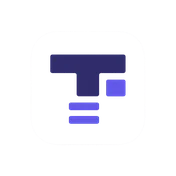Developer Text Tools
Specialized tools for developers, programmers, and technical writers. Compare code, analyze text structure, and manipulate strings efficiently.
Keep documentation handy with QuickRef.dev and drill shortcut muscle memory in ShortcutMaster to speed up every refactor session.
Sentence Counter
Count sentences, lines, and analyze text structure with detailed metrics.
Text Compare
Compare two texts side-by-side and see differences highlighted instantly.
Text Transformation Tools
Reverse, sort, shuffle, and transform text with 12 powerful manipulation tools.
Why Use Developer-Focused Text Tools?
🔍 Precise Analysis
Get detailed metrics about text structure, line counts, and sentence analysis for documentation and code comments.
⚡ Fast Comparison
Quickly diff two text blocks to see exactly what changed. Perfect for reviewing code changes and configs.
🔄 Flexible Transformation
Reverse, sort, shuffle, and manipulate text in multiple ways. Essential for data processing and testing.
🛠️ No Installation Required
All tools run in your browser instantly. No CLI tools, dependencies, or installation needed.
Perfect For
💻 Software Developers
- • Compare code changes
- • Analyze text in logs
- • Transform strings for testing
- • Count lines in documentation
📝 Technical Writers
- • Compare document versions
- • Analyze sentence structure
- • Count lines per section
- • Transform text formats
🧪 QA Engineers
- • Diff test outputs
- • Validate text changes
- • Generate test data
- • Analyze log files
Frequently Asked Questions
How does the text comparison tool work?
Our text compare tool uses character-level diffing algorithms to highlight added, removed, and unchanged content. It's perfect for comparing code snippets, configuration files, or any text changes.
Can I compare large files?
Yes! Our tools handle large text blocks efficiently since all processing happens in your browser. However, extremely large files (>10MB) may slow down performance depending on your device.
Is my code or text data secure?
Absolutely! All text processing happens entirely in your browser. We never upload, store, or transmit your text to any server. Your sensitive code and data remain completely private.
What text transformations are available?
Our text transform tool includes 12+ operations: reverse text, reverse words, sort lines alphabetically, shuffle lines, remove duplicates, remove empty lines, add line numbers, trim whitespace, and more.